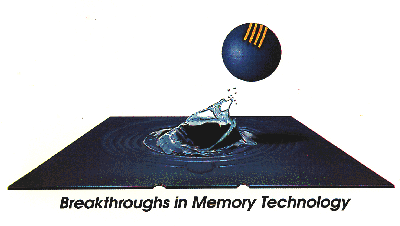
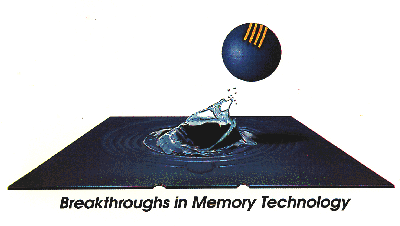
Windows95/98 is NOT the flat memory model, 32-bit bootable operating system we were all lead to believe. In fact, Windows95/98 boots up MS-DOS 7.0, an 8-bit operating system, and then loads the Windows95/98 32-bit kernel. This process is very similar to DOS 6.22 and the Windows 3.x 16-bit kernel except that you no longer see DOS booting up. Windows95/98 DOS processing is done behind the Windows95/98 logo.
Windows95/98 were designed this way to provide backward compatibility and support for the existing installed base of DOS and Windows "legacy" applications which require segmented memory. Because of this requirement, many of the problems seen in prior versions of DOS and Windows still exist. As with any new operating system, these type of problems should be expected. The method used by DOS and 16-bit Windows applications (and 16-bit library calls under the 32-bit kernel) interact, and will sometimes confuse the application or the operating system and cause a crash.
Although Microsoft has implied that memory mangers would no longer be required, Windows95/98 comes supplied with MemMaker, EMM386.EXE and uses the DOS 6.2 LOADHIGH and DEVICEHIGH methods for moving those DOS dependencies into upper memory. The fact that Windows95/98 ships with the MS DOS 6.2 utilities is clear evidence that Windows95/98 still has a need for these services. Older hardware, software and network drivers still require device drivers and TSRs to be loaded in the CONFIG.SYS and AUTOEXEC.BAT files. Microsoft however, does not want you to realize that you are loading DOS first, so they execute these files behind the Microsoft Windows95/98 logo. To view these DOS startup files during bootup, press both the [Shift] and [F8] keys together when the monitor displays: Starting Windows95/98... to step through them.
Promises that Windows95/98 would provide better memory management
and make the DOS 640K limit, amongst other problems go away, have not been
realized.
ATLast! provides real-time error correction code to prevent internal
problems that occur between software applications and the operating system
before they have a chance to crash. Because of this error correction process,
the application is never aware that a problem existed that would otherwise
have created the non-reproducible error.
According to Microsoft, with enough memory, Windows3.x is designed to load and operate up to 2400 separate tasks (applications) concurrently. As we all know, with 8 or even as much as 64 megabytes, Windows is hard pressed to open and operate even four or five applications before generating an "Out of Memory" error.
The "Out of Memory" error is rarely caused by the lack of extended memory. A lack of conventional DOS memory or Windows HEAP resources that manage how extended memory is accessed and used causes this error. Part of the problem is that during regular operation Windows discards a great deal of memory that is never recovered during the active boot session. To complicate the problem further, this discarded memory is tracked and stored in one or more of the Windows 95/98 operating HEAPS, making the memory storage area within the HEAP unavilable to other applications. Although Windows 95/98 provides more capability, it still has problems running multiple DOS and standard 16 bit Windows programs concurrently.
ATLast! corrects for some of the Windows and Windows 95/98 operating system waste through a HEAP recovery scheme. Every time Windows itself discards memory and consumes resources to track it, ATLast! immediately forces Windows to recover both the discarded memory and wasted resource space. Although ATLast! does not eliminate "Out of Memory" errors, it does allow Windows to open and operate several more programs and/or documents before an error can occur. Windows discards memory and consumes resources every time the user opens a pop-up box, clicks on an ICON or clicks on a menu bar. Applications that start OK 1st thing in the morning, can get "Out of Memory" messages later in the day (even when megabytes of memory are free). Closing applications does not recover wasted or discarded resources. Windows must be restarted to work.
ATlast! makes Windows put resource memory back in the pool for re-use,
so users continue to work without interruption.
Look for ATLast! to:
Installing ATLast! before Windows95/98 will stop reactive fire-fighting support issues and free up the technical staff to do the pro-active work necessary. ATLast! sees Windows95/98 as a DOS 7.0 upgrade. Upon completion of Windows95/98 installation, ATLast! re-optimizes the new environment.
Whether you install ATLast! before or after Windows95/98, ATLast!'s
error correction and automation benefits continue to deliver improved stability
which will save countless hours of headaches and many times the cost of
ATLast!.
"Back to the Future" aka RYBS' Home Page
Copyright (c) 1996 - 2000 RYBS Electronics, Inc. All rights reserved.